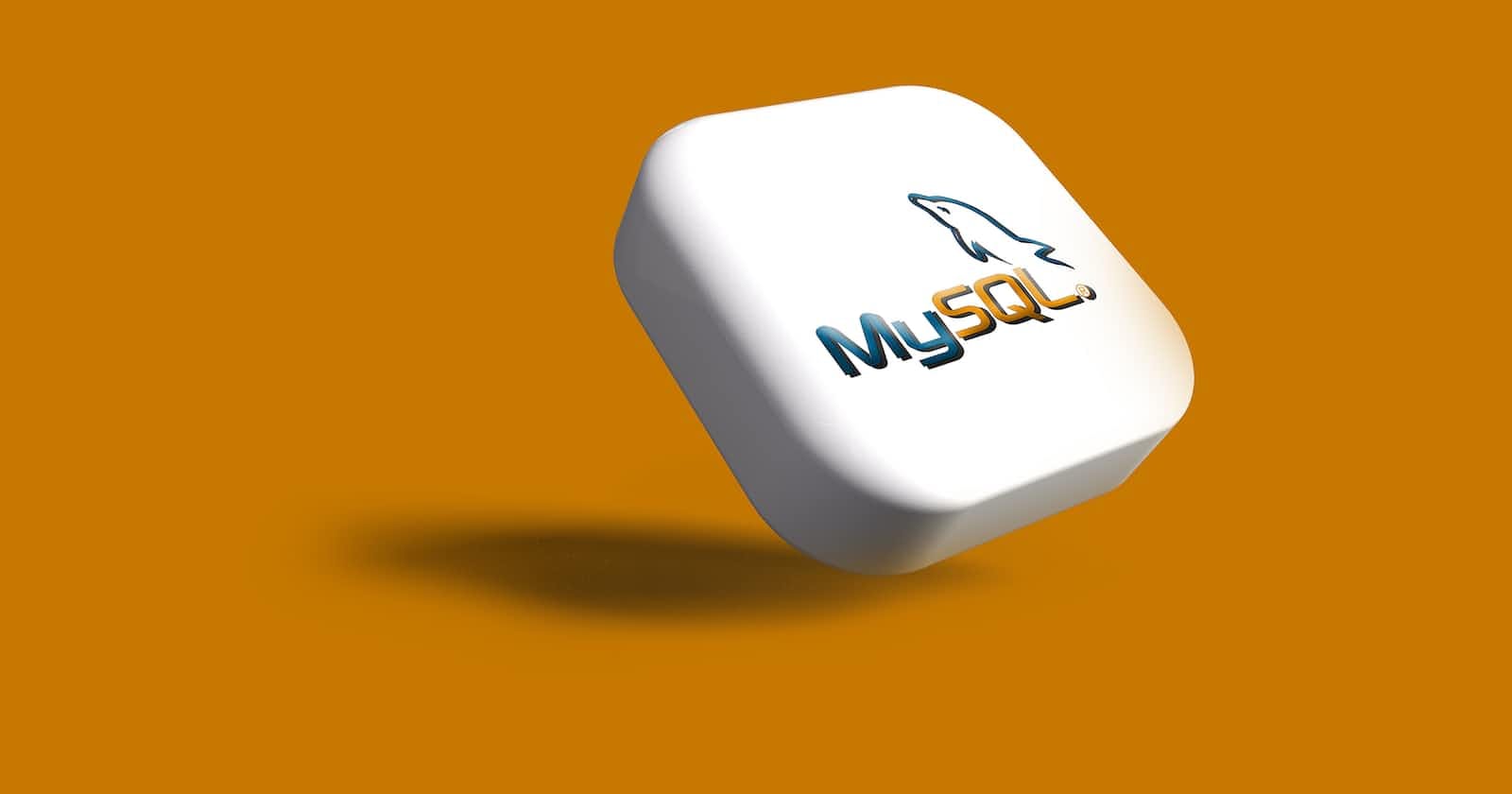Where should I start with SQL?
If you are new to SQL, there are several resources available that can help you get started. Here are some steps you can take:
Learn the basics: Start by learning the fundamentals of SQL, including the basic syntax, data types, and functions. There are many online resources and tutorials that can help you get started.
Practice writing queries: Once you have a basic understanding of SQL, start practicing by writing queries on sample databases. You can download sample databases from the internet, or create your own using tools like SQLite or MySQL.
Work on real-world projects: As you become more comfortable with SQL, start working on real-world projects. This could include analyzing data for a business, building a web application that interacts with a database, or creating reports.
Join a community: Join online communities, such as forums, user groups, or social media groups, to connect with other SQL learners and professionals. You can learn from their experiences and get help with any problems you encounter.
Take a course: Consider taking an online or in-person course to learn SQL more in-depth. A good course will provide you with structured learning, hands-on practice, and opportunities to interact with other learners and instructors.

Introduction to Databases
A database is a collection of data that is organized in a way that allows us to access and manipulate it easily. Databases can store different types of data, such as text, numbers, and images, and can be used to manage data in various settings, such as businesses, governments, or personal use. There are many different types of databases, but the most commonly used are relational databases.
Relational Database
Relational databases are the most popular type of database. They organize data into tables, where each table represents a specific entity, such as customers, products, or orders. The tables are related to each other through keys, which are used to establish relationships between the tables. The most common types of keys are primary keys and foreign keys.
A primary key:
Unique identifier for each record in a table. It ensures that each record in the table is unique and can be accessed easily. For example, in a customer table, the primary key could be the customer ID, which ensures that each customer has a unique identifier.
A foreign key:
This is a field that refers to the primary key of another table. It is used to establish relationships between tables, which allows us to combine data from multiple tables into a single query. For example, in an order table, the foreign key could be the customer ID, which links the order to the corresponding customer record. Let's now put all that together using one of the simplest SQL engines, the SQLite database engine.
The SQLite Database Engine SQLite is a popular database engine that implements a relational database management system. It is a lightweight and fast database engine that can be embedded into applications, making it an excellent choice for mobile and desktop applications. SQLite uses a file-based system, which means that the entire database is stored in a single file, making it easy to transport and manage.
To illustrate how SQLite works, let's create a simple database that stores information about books. We can use the following SQL code to create a books table:
CREATE TABLE books (
id INTEGER PRIMARY KEY,
title TEXT,
author TEXT,
year INTEGER
);
This code creates a table called "books" with four columns: "id", "title", "author", and "year". The "id" column is the primary key for the table, which ensures that each record in the table is unique. The "title", "author", and "year" columns store information about the book, such as the title, author, and year of publication.
We can then use the following SQL code to insert data into the table:
INSERT INTO books (title, author, year)
VALUES ('To Kill a Mockingbird', 'Harper Lee', 1960),
('1984', 'George Orwell', 1949),
('The Great Gatsby', 'F. Scott Fitzgerald', 1925);
This code inserts three records into the "books" table, each with a unique "id" and information about the title, author, and year of publication.

SQL Queries Composition
Queries are a fundamental aspect of working with databases. They allow us to retrieve and manipulate data from one or more tables. A query is a statement that asks a database to retrieve information from the data stored in its tables. It is written in Structured Query Language (SQL) and can be as simple or as complex as necessary.
Query Commenting Query commenting is the process of adding comments to a query to make it more understandable. Comments are annotations in the SQL code that explain what the code is doing or provide additional context. In SQL, comments are indicated by two dashes (--) or enclosed in /* */.
Query Composition Query composition is the process of constructing a query using SQL. It involves selecting the data from one or more tables, filtering the data using conditions, and sorting the data as needed. SQL provides a wide range of keywords and functions to help us compose queries, such as SELECT, FROM, WHERE, GROUP BY, and ORDER BY.
Query Composition Best Practices There are several best practices that can help you compose effective queries. These include:
Use meaningful column names: Make sure that the names of the columns in the SELECT statement are descriptive and easy to understand.
Use aliases: Use column aliases to make the output of a query more readable.
Use formatting: Use formatting to make the SQL code more readable and easier to understand.
Use comments: Use comments to provide context and explain the purpose of the query.
Column Custom Names Column custom names are used to create aliases for the column names in a query. Aliases are useful when the column names are too long or not descriptive enough. To use a custom name, you can use the AS keyword, followed by the alias name.
For example, let's say we have a table called "employees" that contains the following columns: "employee_id", "first_name", "last_name", and "salary". We can use the following SQL code to select the first and last name of each employee and create custom names for the columns:
SELECT first_name AS FirstName, last_name AS LastName
FROM employees;
Sorting Query Results Sorting query results is the process of arranging the output of a query in a specific order. The ORDER BY keyword is used to sort the output of a query based on one or more columns. The default order is ascending, but you can also specify a descending order by using the DESC keyword.
For example, let's say we have a table called "students" that contains the following columns: "student_id", "first_name", "last_name", and "grade". We can use the following SQL code to select the first and last name of each student and sort the output by grade in descending order:
SELECT first_name, last_name
FROM students
ORDER BY grade DESC;
Limiting Query Results Limiting query results is the process of retrieving a specific number of rows from the output of a query. The LIMIT keyword is used to limit the number of rows returned by a query.
For example, let's say we have a table called "orders" that contains the following columns: "order_id", "customer_id", "product_id", and "order_date". We can use the following SQL code to select the first five orders in the table:
SELECT *
FROM orders
LIMIT 5;

Discovering Insights in Data Analysis
Types of SQL Operators SQL operators are used to compare and manipulate data. There are several types of operators in SQL, including comparison operators, logical operators, and arithmetic operators. Comparison operators are used to comparing two values, logical operators are used to combine multiple conditions, and arithmetic operators are used to perform mathematical calculations.
Filtering and Analyzing Numeric Data Numeric data is any data that consists of numbers. To filter and analyze numeric data in SQL, we can use comparison operators such as =, <, >, <=, and >=. We can also use arithmetic operators such as +, -, *, and / to perform calculations on numeric data.
For example, let's say we have a table called "employees" that contains the following columns: "employee_id", "first_name", "last_name", "salary", and "department". We can use the following SQL code to select all employees who earn a salary greater than $50,000:
SELECT *
FROM employees
WHERE salary > 50000;
BETWEEN and IN Operators The BETWEEN operator is used to filter data that falls within a specified range. The IN operator is used to filter data that matches any of a specified set of values.
For example, let's say we have a table called "products" that contains the following columns: "product_id", "product_name", and "price". We can use the following SQL code to select all products that have a price between $10 and $20:
SELECT *
FROM products
WHERE price BETWEEN 10 AND 20;
Filtering and Analyzing Text Data Text data is any data that consists of letters or words. To filter and analyze text data in SQL, we can use comparison operators such as = and <>, and we can use the LIKE operator to search for text that matches a pattern.
For example, let's say we have a table called "customers" that contains the following columns: "customer_id", "first_name", "last_name", and "email". We can use the following SQL code to select all customers whose email addresses contain the word "gmail":
SELECT *
FROM customers
WHERE email LIKE '%gmail%';
Searching Records Without an Exact Match Sometimes we may need to search for records that do not have an exact match. We can use the wildcard character (%) to search for text that matches a pattern and the NOT operator to search for records that do not match a specific condition.
For example, let's say we have a table called "employees" that contains the following columns: "employee_id", "first_name", "last_name", and "department". We can use the following SQL code to select all employees who do not work in the "Sales" department:
SELECT *
FROM employees
WHERE department <> 'Sales';
Filtering and Analyzing Using Dates Dates are used to represent points in time. To filter and analyze data using dates in SQL, we can use comparison operators such as =, <, >, <=, and >=, and we can use the BETWEEN operator to filter data that falls within a specified range.
For example, let's say we have a table called "orders" that contains the following columns: "order_id, "customer_id", "product_id", "order_date", and "quantity". We can use the following SQL code to select all orders that were placed between January 1, 2021, and December 31, 2021:
SELECT *
FROM orders
WHERE order_date BETWEEN '2021-01-01' AND '2021-12-31';
Filtering Records Based on More Than One Condition Sometimes we may need to filter records based on more than one condition. To do this, we can use the AND and OR operators to combine multiple conditions.
For example, let's say we have a table called "employees" that contains the following columns: "employee_id", "first_name", "last_name", "department", and "salary". We can use the following SQL code to select all employees who work in the "Sales" department and earn a salary greater than $50,000:
SELECT *
FROM employees
WHERE department = 'Sales' AND salary > 50000;
Logical Operator OR The OR operator is used to combining multiple conditions and return records that match at least one of the conditions.
For example, let's say we have a table called "employees" that contains the following columns: "employee_id", "first_name", "last_name", "department", and "salary". We can use the following SQL code to select all employees who work in the "Sales" department or earn a salary greater than $50,000:
SELECT *
FROM employees
WHERE department = 'Sales' OR salary > 50000;
Brackets and Order When combining multiple conditions in a query, it's important to use brackets to ensure that the query executes in the correct order.
For example, let's say we have a table called "employees" that contains the following columns: "employee_id", "first_name", "last_name", "department", and "salary". We can use the following SQL code to select all employees who work in the "Sales" department and earn a salary greater than $50,000, or all employees who work in the "Marketing" department:
SELECT *
FROM employees
WHERE (department = 'Sales' AND salary > 50000) OR department = 'Marketing';
IF THEN Logic with CASE The CASE statement is used to perform IF THEN logic in SQL. It allows us to define multiple conditions and return different values based on the condition.
For example, let's say we have a table called "employees" that contains the following columns: "employee_id", "first_name", "last_name", and "salary". We can use the following SQL code to select the first and last name of each employee and categorize their salary as "Low", "Medium", or "High" based on the value of their salary:
SELECT first_name, last_name,
CASE
WHEN salary < 50000 THEN 'Low'
WHEN salary >= 50000 AND salary < 80000 THEN 'Medium'
ELSE 'High'
END AS SalaryCategory
FROM employees;

Resources
Where can I practice SQL?
There are many online resources where you can practice SQL. Here are a few options:
SQLZoo: SQLZoo provides interactive SQL tutorials and exercises with various difficulty levels. It covers topics such as SELECT, JOIN, aggregate functions, and subqueries.
HackerRank: HackerRank offers a variety of SQL challenges that range from basic to advanced. You can also compare your performance against others on the leaderboard.
LeetCode: LeetCode offers a range of SQL problems and challenges to test your skills. You can also participate in competitions and see how you rank against other users.
Mode Analytics: Mode Analytics provides a free SQL tutorial that covers the basics of SQL, including SELECT statements, filtering and sorting data, and aggregating data.
SQL Fiddle: SQL Fiddle is a web-based SQL playground where you can write SQL code and run it against different database engines, including MySQL, PostgreSQL, and SQLite.
Kaggle: Kaggle provides a free introductory SQL course that covers the basics of SQL and teaches you how to analyze data.
In addition, you can also create your own SQL databases and practice writing queries using tools like MySQL, PostgreSQL, SQLite, or Microsoft SQL Server. Some of these tools offer free versions or trials that you can use to get started.
Great SQL Books for Beginners or More
Here are some recommended books for beginners to learn about SQL, along with links to where you can purchase them:
"Head First SQL" by Lynn Beighley: takes a unique and engaging approach to teach
SQL, using a visually-rich format with plenty of pictures, diagrams, and exercises. The book covers the basics of relational databases, SQL syntax, and database design, with a focus on practical examples and real-world scenarios. It's designed to make learning SQL as fun and engaging as possible
and is well-suited for beginners who prefer a more interactive and visual approach to learning.
"Learning SQL" by Alan Beaulieu: is a comprehensive introduction to SQL, covering topics such as creating and manipulating databases, retrieving and updating data, and using functions and subqueries. It's designed for beginners who want a thorough and systematic introduction to SQL and includes plenty of examples and exercises to help readers practice their skills. The book is also a good reference guide for those who already have some experience with SQL and want to deepen their knowledge.
"Sams Teach Yourself SQL in 10 Minutes" by Ben Forta: This book is a quick and easy introduction to SQL for beginners, with lessons that can be completed in 10 minutes or less. It covers the basics of SQL syntax and includes plenty of examples and exercises to help you practice your skills.
"SQL Practice Problems" by Sylvia Moestl Vasilik: This book provides a hands-on approach to learning SQL, with over 57 real-world practice problems to help you master SQL concepts. It covers topics such as querying data, filtering and sorting data and working with joins and subqueries.
"SQL Queries for Mere Mortals" by John L. Viescas: This book is a comprehensive guide to SQL for beginners, covering topics such as database design, querying data, and managing databases. It includes plenty of examples and exercises to help you practice your skills. Link:
"Beginning SQL" by Paul Wilton and John Colby: This book is a practical introduction to SQL for beginners, covering topics such as creating tables, querying data, and using functions and subqueries. It includes exercises and quizzes to reinforce your understanding of the material. Link:

Conclusion
The world we live in today is increasingly driven by data, and to make sense of all this information, we need to have a good understanding of databases and how to query them. SQL is a language that enables us to work with databases, and in this article, we've covered some of the essential concepts that anyone starting with SQL should know.
We started by looking at the different types of SQL operators, including comparison, logical, and arithmetic operators, and how they can be used to compare and manipulate data. We then explored how to filter and analyze numeric and text data, as well as how to search for records that do not have an exact match.
We also covered how to filter and analyze data using dates, and how to filter records based on more than one condition using the AND and OR operators. We looked at how to use brackets to ensure that queries execute in the correct order and how to use the CASE statement to perform IF THEN logic and return different values based on a condition.